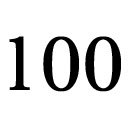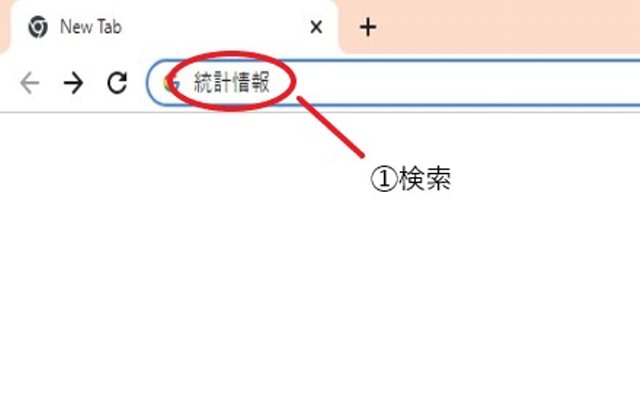100 search results at once in Chrome with OffiDocs
Ad
DESCRIPTION
Instructions: 0. When searching, go to the "Settings" page and select "Search Settings".
In the "Search Results" tab under "Results on page" select " 100 ".
After that, after performing a search by keyword, you will see a "settings" window at the bottom.
By clicking on this box, you can change the number of displayed search pages.
1. Install the extension.
2. The "100" logo appears in the upper right corner.
3. If you search on Google, the number of results will be displayed.
4. Click on the extension logo.
After that, all search results will open in other tabs.
Additional Information:
- Offered by data-r
- Average rating : 5 stars (loved it)
- Developer This email address is being protected from spambots. You need JavaScript enabled to view it.
100 search results at once web extension integrated with the OffiDocs Chromium online