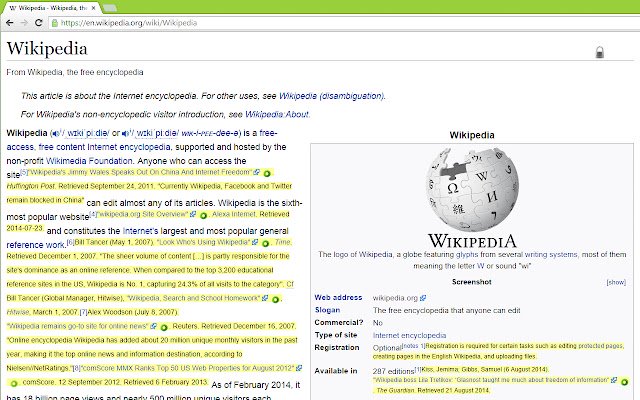Wikipedia Inline References in Chrome with OffiDocs
Ad
DESCRIPTION
Wikipedia Inline References inserts the reference information that normally appears at the bottom of the page directly next to where it was mentioned, in the flow of the text.
This allows the reader to get an idea of what the source of the information they are reading is, without jumping around the page.
It also allows the reader to avoid using the tool-tip feature Wikipedia already has, which is useful when reading when not near the mouse, or simply to save the step of hovering the mouse over the reference.
By keeping the references in context, this extension allows the reader to verify wiki sources, without losing their spot.
Current features: - Highlight the reference info with any color you'd like (or leave it white to have none).
-Change the color of the reference text.
-Change the color of reference links.
Planned features: -Select which information from the citation that you'd like to be inserted (just the link, the title, the author.
.
.
etc).
Additional Information:
- Offered by Wikipedia Inline References
- Average rating : 3 stars (it was okay)
Wikipedia Inline References web extension integrated with the OffiDocs Chromium online