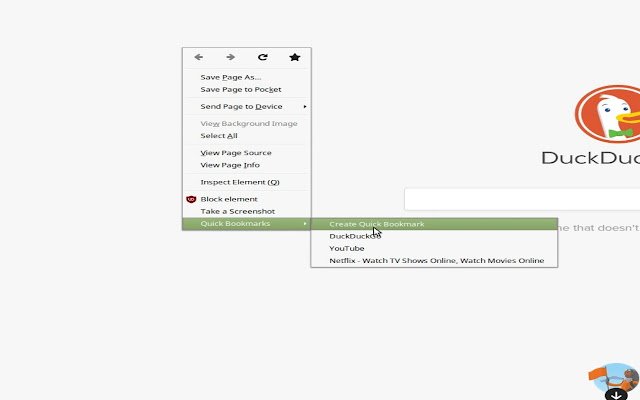Quick Bookmarks in Chrome with OffiDocs
Ad
DESCRIPTION
Add a minified bookmarks toolbar to the context menu.
<strong>How to Quick Bookmark a page</strong> Right click on any page to open the context menu.
Hover over the Quick Bookmarks option to open the Quick Bookmarks menu.
Then click Create Quick Bookmark.
Additional Information:
- Offered by 7blink
- Average rating : 0 stars (hated it)
Quick Bookmarks web extension integrated with the OffiDocs Chromium online