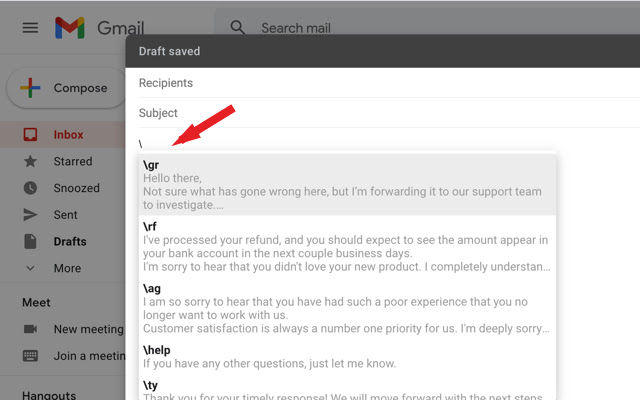TextExpander for Gmail in Chrome with OffiDocs
Ad
DESCRIPTION
A quick shortcode while typing drops in the necessary “snippets” of language to send to clients and customers.
When you add a text snippet to your email, the content is dropped wherever the cursor is located within an email.
Snippets are created and modified using the same steps as they creation, and contain the same edit options.
A Quick Summary of Features: - Insert standard greetings, text, and signatures, including formatted text and pictures - Type custom abbreviations that expand to longer “snippets” of text and images - Create unlimited Snippets in Gmail - Supports Rich text/ HTML email content with embedded images - Copy-Paste content and retain formatting while saving snippets.
It’ll save you a lot of time and effort, all without having to worry about typos or improper email formatting.
Additional Information:
- Offered by workaddons.com
- Average rating : 4.33 stars (liked it)
- Developer Contact Developer
TextExpander for Gmail web extension integrated with the OffiDocs Chromium online