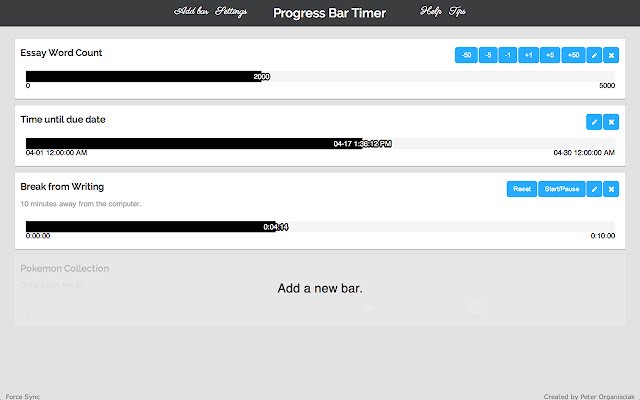Progress Bar Timer in Chrome with OffiDocs
Ad
DESCRIPTION
Bug fix: It works again! Also, stay tuned for a big update in coming weeks! -- This app allows you to create general purpose progress bars.
Progress bars are useful for tracking various types of progress.
This app allows you to create three: - Counter: A counter bar is an efficient to see how far you are between two numbers.
Maybe you're counting days, or weight loss, or paper word count.
With a counter, you manually set what the current progress is.
- Clock:A clock bar counter shows the progress between two dates and times.
If you'd like to track how far along you are in your workday or how much of a season has passed, a clock timer can show you.
- Timer:A timer bar functions like an egg timer: you set how long you want it to run for, and it shows the time progress toward that goal.
Give it a try! --- Recent updates: - Simpler design - Notification support! When timer or clock progress bars end, your browser gives you an alert.
- Improved header and card design - Small design change to give you more room - Data now syncs to Google account
Additional Information:
- Offered by Peter Organisciak
- Average rating : 4.01 stars (liked it)
Progress Bar Timer web extension integrated with the OffiDocs Chromium online