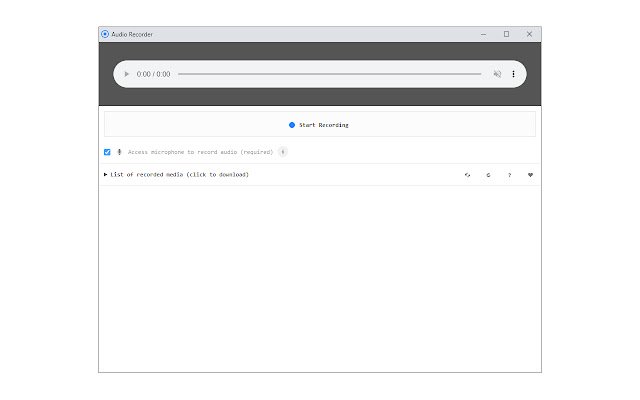Audio Recorder in Chrome with OffiDocs
Ad
DESCRIPTION
Audio Recorder is an extension that helps you record audio via your computer's microphone.
To work with this addon, please click on the toolbar button to open the interface.
To start recording, please click on the - Start Recording - button.
The app will ask you to permit microphone access.
Please note that the final audio will be downloaded to the default download location in your system.
Note: Downloaded audio is in "webm" format.
To get more information about this audio format, please visit the (https://en.
wikipedia.
org/wiki/WebM) page.
You can use third-party software to change the " .
webm" format to a desired one.
To report bugs, please fill the bug report form on the addon's homepage (https://mybrowseraddon.
com/audio-recorder.
html).
Additional Information:
- Offered by Grephy
- Average rating : 1.8 stars (disliked it)
- Developer This email address is being protected from spambots. You need JavaScript enabled to view it.
Audio Recorder web extension integrated with the OffiDocs Chromium online