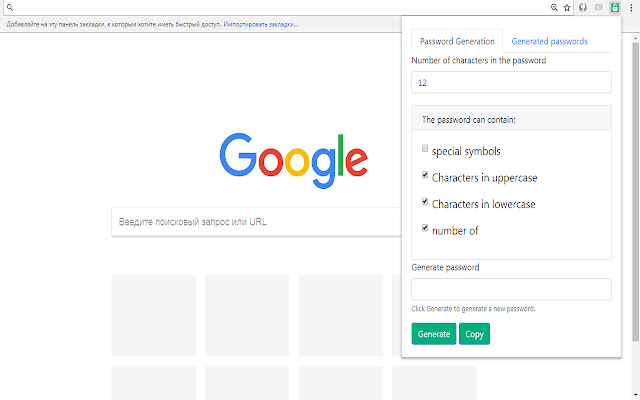Generator passwords in Chrome with OffiDocs
Ad
DESCRIPTION
A password generator is an extension designed to generate passwords.
Thanks to him, you can generate unique passwords in just a couple of clicks.
The contents of the password spets.
symbols, numbers, symbols of different registers and their number can be adjusted here independently.
Also this extension offers password generation via the hot shift + D key.
To get started with this extension, you need to download and activate it.
In the upper right corner of the browser, you will see an icon with the logo of this extension.
Clicking on it will unfold the tab.
Here you can set certain options for generating a password, namely the number and types of characters.
Clicking the button generate a password in your special field, taking into account all your settings, which can be immediately copied to the clipboard.
When using the hot key Shift + D, you just select the field in which you want to get a new password and use this combination.
As a result, you will be generated a password that can be obtained in the extension tab of the 'Generated passwords' section.
The 'Generated passwords' section contains lists of generated passwords via the shift + D hot key on certain domains.
The password list for each domain reflects the last 10 passwords generated.
In general, look and use.
If you have any questions or comments, write in support.
With pleasure I will answer them!
Additional Information:
- Offered by webfanat.com
- Average rating : 5 stars (loved it)
- Developer Contact Developer
Generator passwords web extension integrated with the OffiDocs Chromium online