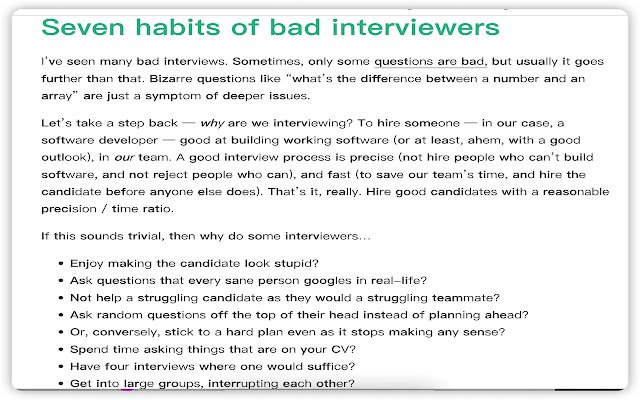Bionic Reading Focused in Chrome with OffiDocs
Ad
DESCRIPTION
# BionicReading Extension A smart bionic reading extension for faster better and more focused reading.
## How to use This extension will autorun after installation, no extra click or settings.
Press Ctrl + B to enable or disable autorun.
> Tip: Cmd + B for Mac users.
## Dark mode Press Alt + C to get more focused reading experience in dark mode.
Press Alt + C again to disable.
> Tip: Alt + C for Mac users.
## Shortcut collision Open chrome://extensions/shortcuts and modify this extension's shortcuts.
## Other features - Blazing fast since it only affects the content in view.
- Works on infinite scroll pages such as Twitter / Reddit.
## Websites need to be supported - [x] Google - [x] Gmail - [x] GitHub - [x] Youtube - [x] Reddit - [ ] Notion - [ ] Google Docs Leave comment if you have any trouble or feedback.
Additional Information:
- Offered by lionjs.com
- Average rating : 4.8 stars (loved it)
- Developer This email address is being protected from spambots. You need JavaScript enabled to view it.
Bionic Reading Focused web extension integrated with the OffiDocs Chromium online