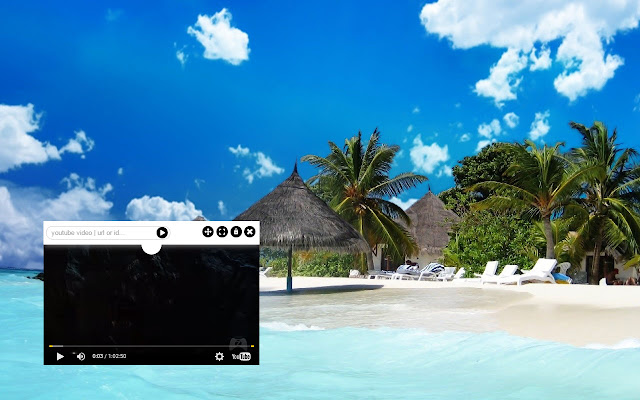Floating Video Player in Chrome with OffiDocs
Ad
DESCRIPTION
Mini youtube player for desktop.
Features: Related videos Fullscreen mode.
Pin and unpin mode.
Move by drag and drop.
Function keys: Resize window: Control + + (plus) or Control + - (hyphen) Enter: Play video Fullscreen: F (key) Toogle Menu: Control + N (key) Move to Left: Control + Left Arrow (key) Move to Up: Control + Up Arrow (key) Move to Down: Control + Down Arrow (key) Move to Right: Control + Right Arrow (key) Youtube Player shortcuts: K (key) Pause/Play video ↑ (Arrow key up) Turn up volume 5% ↓ (Arrow key down) Turn down volume 5% ← (Arrow key left) Move backward 5 sec → (Arrow key right) Move forward 5 sec L (key) Move forward 10 sec J (key) Move backward 10 sec 0/Home (key) Restart the video End (key) Skip to the end
Additional Information:
- Offered by devdreamapps
- Average rating : 3.37 stars (it was okay)
- Developer This email address is being protected from spambots. You need JavaScript enabled to view it.
Floating Video Player web extension integrated with the OffiDocs Chromium online