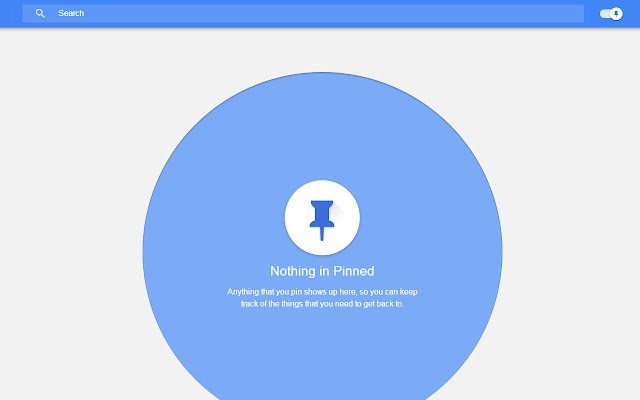Remote Pin Toggle For Inbox in Chrome kasama ang OffiDocs
Ad
DESCRIPTION
Minsan gusto mo lang i-pin ang lahat ng iyong mga pahina ng Inbox nang sabay-sabay.
Kaya kapag binisita mo ang tab, nasa Pinned page ka na.
Bakit ayaw mong makita ang Naka-pin na pahina? Hindi namin gustong hindi makita ang Pinned page.
But wait!! Sometimes you just want to unPin all your Inbox pages at once.
So when you visit the tab, you're already at the Inbox page.
Why would you not want to see the Inbox page? We don't want to not see the Inbox page.
We change our minds too.
And that's why we have made a handy "Toggle 'Em All!" extension.
Click the icon in your browser and choose between Pinned and Inbox.
Astig, ha? Pagbigyan mo na.
Ipagpatuloy mo.
I-click ito.
Tingnan mo kung anong mangyayari.
Kami ay madugong makinang.
ATG 5.5 - 0 Google.
Up your game, Sillycon Valley.
You're slipping.
And we're whipping.
.
.
yo' asses.
For extra fun, why not mash this up with our brilliant Inbox Favicon Changer? Then you can see all the pages are indeed Pinned, without even having to bother opening the tabs.
Karagdagang impormasyon:
- Inaalok ng ATG
- Average na rating: 0 bituin (kinasusuklaman ito)
Remote Pin Toggle For Inbox web extension isinama sa OffiDocs Chromium online