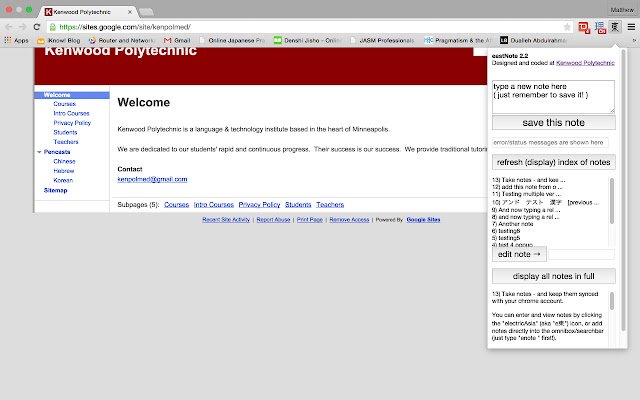eastNote in Chrome with OffiDocs
Ad
DESCRIPTION
UPDATE: app NO LONGER FUNCTIONAL (for unknown reasons, notes no longer saved).
****************************************************************************************** PLEASE REMEMBER: notes are synced to the active CHROME ACCOUNT, NOT the active gmail account.
You can enter and view notes by clicking the "electricAsia" (aka "ećť±") icon, or add notes directly into the omnibox/searchbar (just type "enote " first!).
You can edit notes, and the old note will not be overwritten.
Use it as a super-powered clipboard! Extremely simple note taking extension! WARNING: notes are synced to the active CHROME ACCOUNT, NOT the active gmail account.
Additional Information:
- Offered by snowflakefuture.com
- Average rating : 5 stars (loved it)
eastNote web extension integrated with the OffiDocs Chromium online