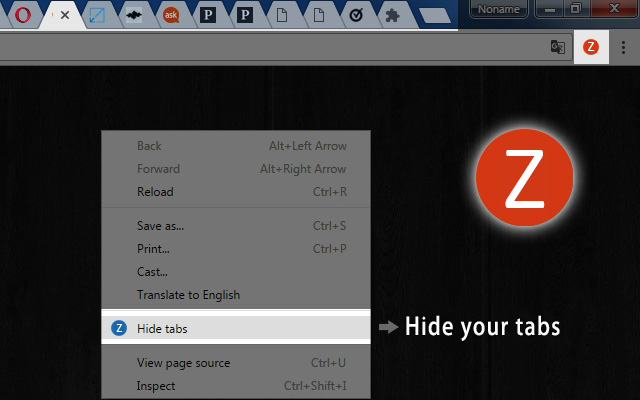Tabs HideButton in Chrome with OffiDocs
Ad
DESCRIPTION
Hides all tabs very quickly with a single click of a button and restores them later.
A contextual option is also available .
.
.
The "Tabs Hide Button" extension is a powerful and improved tool.
This extension starts working immediately after the first launch and has an intuitive, easy-to-use interface.
Has an excellent design.
The "Tabs Hide" extension can hide and restore all tabs of pages very quickly with a single button on the browser toolbar or by clicking the mouse in the context menu.
If you do not want to restore your tabs (bookmarks), then just delete the "temporary Tabs Hide Button" folder in the Chrome "Other bookmarks".
In addition (on the extension settings page), you can set a password for the tab restore function.
Also you can enable the hidden mode option.
Can hide and restore all tabs very quickly using a single button on the browser toolbar; You can set a password for the tab restore function; Can work in stealth mode; The control option is available from the context menu; Has an intuitive and easy-to-use interface, starts working immediately after the first start; Has an excellent design; The extension is absolutely free! This program is an excellent tool for working with tabs.
Additional Information:
- Offered by 1982thomasdunn
- Average rating : 4.57 stars (loved it)
Tabs HideButton web extension integrated with the OffiDocs Chromium online