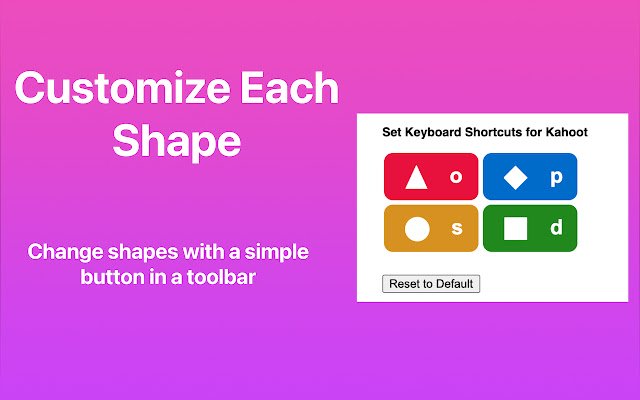Keyboard Shortcuts for Kahoot in Chrome with OffiDocs
Ad
DESCRIPTION
Add customizable keyboard shortcuts to Kahoot.
No more clicking.
Just set a key for each shape and type to answer Kahoot questions.
The defaults are: Triangle/Red: O Diamond/Blue: P Circle/Yellow: S Square/Green: D Each shape can be changed at any time, even mid game! Source code available at https://github.
com/lkellar/kahoot
Additional Information:
- Offered by Lucas Kellar
- Average rating : 4 stars (liked it)
- Developer This email address is being protected from spambots. You need JavaScript enabled to view it.
Keyboard Shortcuts for Kahoot web extension integrated with the OffiDocs Chromium online