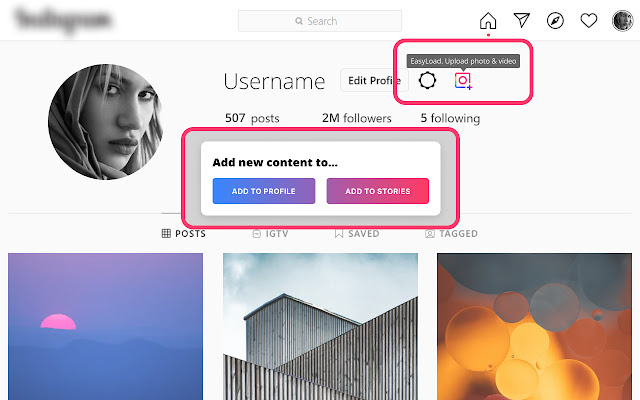EasyLoad. Upload Video Photo for Instagram in Chrome with OffiDocs
Ad
DESCRIPTION
Upload Video & Photo for Instagram - Easy way to post Photo or Video to your Instagram profile or Stories from desktop.
How it works: On your Instagram Profile page click on the appeared button "Upload" on the right corner of your Profile name, select file (photo or video) and Uploading will start.
- New feature added.
Now you can tag people on photos.
Additional Information:
- Offered by BestApp_4You
- Average rating : 4.67 stars (loved it)
- Developer This email address is being protected from spambots. You need JavaScript enabled to view it.
EasyLoad. Upload Video Photo for Instagram web extension integrated with the OffiDocs Chromium online