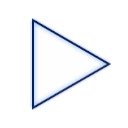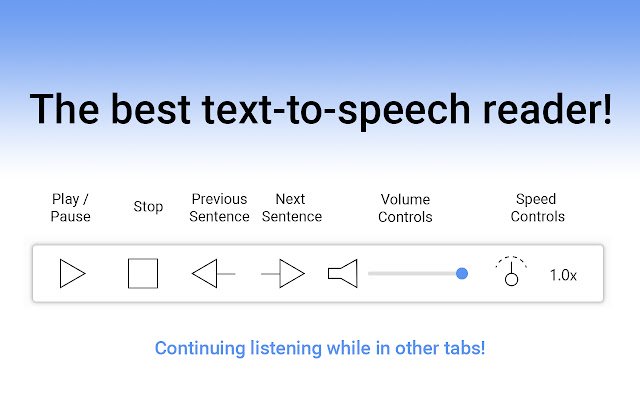Reedr — Text to speech in Chrome with OffiDocs
Ad
DESCRIPTION
A text-to-speech extension featuring incredible features such as sentence skipping, volume controls, speed controls, and more to come! Multi-task with ease.
Too busy to read long-winded articles? Let Reedr read articles, messages, and more while you browse other tabs! How to use: - Go to a web page with selectable text - Open the extension to display the toolbar (located at the bottom right of the screen) - Drag and select (highlight) the text that you'd like to listen to - Press play! Version 1.1.1: (12/7/19) * Adds tooltips when hovering over a button * Adds a dedicated stop button * Updates functionality of play / pause button.
Pause will no longer reset speech synthesis.
Now, it will pause speech synthesis.
Clicking play will then resume playback.
* Updates app name * Fixes some styling issues * Miscellaneous improvements Version 1.0.0: (11/26/19) * Select a range of text to play * Skip to the next sentence * Go back to the previous sentence * Set the volume for speech * Set the speed for speech (0.5, 1.0, 1.5, 2.0) * Speech synthesis for English text * Stop speech synthesis
Additional Information:
- Offered by John Brown
- Average rating : 2 stars (disliked it)
Reedr — Text to speech web extension integrated with the OffiDocs Chromium online