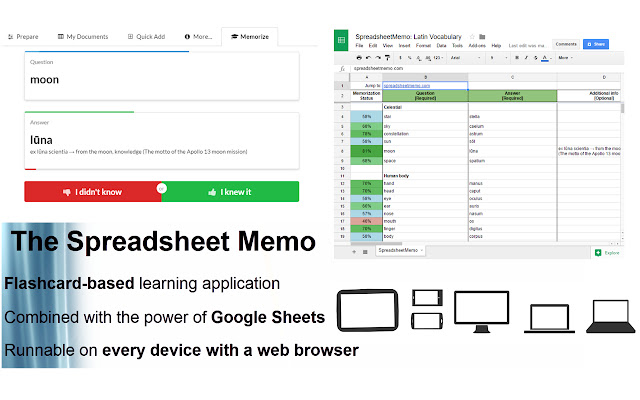Spreadsheet Memo in Chrome with OffiDocs
Ad
DESCRIPTION
The Spreadsheet Memo (spreadsheetmemo.
com) is a flashcard-based learning web application (combined with the power of Google Sheets to store your content) that allows you to quickly memorize things.
Flashcards can bear vocabulary, major historical dates, chemical element names, math/physics equations or even types of dinosaurs.
Simply put, any subject matter that can be learned via a question-and-answer format.
Similar to Anki or Super Memo.
You can use it for your study, as a preparation tool, knowledge check for one of your exams or to practice new vocabulary.
Sky is the limit! See more: YouTube: https://www.
youtube.
com/watch?v=UReSmwT4O9E (everything you need to know about the Spreadsheet Memo app in one video) Facebook: https://www.
facebook.
com/SpreadsheetMemo (news, helpful tips and updates notifications) Twitter: https://twitter.
com/SpreadsheetMemo The main features and the main goals of the Spreadsheet Memo are: It helps you to memorize things: and it works! Every lesson is composed with two rounds.
The goal of the first (initial round) is to check your brain memory's performance (you reveal the answer and subjectively define its difficulty by choosing one of the following: "I knew it" or "I didn't know").
The second round (final round) is to make sure that you have remembered the new or troubling things.
The progress of the current round is presented by the progress bars located near the Question/Answer cards.
Ability to use the Google Sheet documents to store your data: with all the benefits of Google documents like sharing, editing, printing, etc.
Compatible with mobile devices: you can use it on your computer but also on all kinds of your mobile devices.
You're not bound to one device.
So, whenever you've got some spare time, start the new lesson.
You just need a web browser! Multiple documents: you can use as many different document as you want.
All according to your needs! You can even use the Named Ranges feature offered by Google Sheets.
This is very useful way for slicing your Spreadsheet Memo documents to a smaller parts and describe those parts with friendly names.
You can create multiple sheets to help organize your spreadsheet: Embrace the full potential of the Google Sheets document format and organize your content with the use of sheets (e.
g.
if you're using the Spreadsheet Memo to practice your vocabulary, you can divide your vocabulary lists to: phrasal verbs, idioms, nouns, verbs, etc.
).
You can even use this ability to perform collaborative learning.
Just share your Spreadsheet Memo document with your friends; each can use its own sheet, but the whole content of the document will be shared! You can benefit from each other's experiences and created items.
Enjoy this multi-sheet ability and think of how to use it effectively to make your own learning process even better! Responsive: no unnecessary pages loading - clean, quick and simple.
You can add links and images to your content: sometimes the words are just not enough.
You can add an image or a link to the internet resources to enrich your content.
It could be especially useful when you prefer some additional visualization for being able to remember things quicker and better.
You can enrich your content by using Wiki Markup - supported types are: Text formatting, Indent text, Lists, Sections, External links, Images and YouTube videos.
You can add mathematical equations or formulas using the TeX or AsciiMath notation.
Your documents stays with you: by using the standard Google Sheet documents you're able to review and edit their content even without the Spreadsheet Memo app.
Secure and safe: all of your documents belongs only to you, no personal info is shared or collected, all connections are made with secure https protocol.
No ads or hidden costs: it's all for free! Your privacy is very important and you have the right to remain anonymous.
The Spreadsheet Memo is build on the foundations provided by Google (https://developers.
google.
com/apps-script/) and uses all the benefits of this platform, such as: - integration with Google services (e.
g.
Google Sheets) - single sign-on (you don't need to remember yet another login/password.
Let the Google manage and provide access to other apps, like the one to the Spreadsheet Memo app) - built-in security, stability, scalability and efficiency This app uses the Google Authorization.
Thus, when first launched, the Spreadsheet Memo will need your authorization to run.
You can read more about it here: https://developers.
google.
com/apps-script/guides/services/authorization You don't need to know all about this - the most important info is that your email, login, password or any other personal info will NOT be passed to the Spreadsheet Memo.
They will always remain your property.
Your approval of permissions will let the Spreadsheet Memo operate properly and with full capabilities.
And I'm fully aware that all the permissions might look pretty scary at first glance.
And that is exactly why I've wrote all of this - trying my best to make you feel safe and making sure that you are well informed.
So, let me explain those permissions: - View and manage your spreadsheets in Google Drive, - View and manage the files in your Google Drive - for being able to find the Spreadsheet Memo documents.
This app operates only on Spreadsheet Memo documents, it has no access or even isn't aware of the existence of any other of your Goggle Drive files.
- View and manage data associated with the application - for being able to store your preferences using the user properties (those preferences are private and are connected specifically with your Google account) - Allow this application to run when you are not present - for being able to run this app without additional login prompt, when you're already logged in to your Goggle account - just to save your time (standard behavior of Google related products) - Know who you are on Google - standard permission to recognize you as a google user (no information is processed or collected) - View your email address, - Send email as you: for being able to sent you the welcoming mail (with short summary and information about your current Spreadsheet Memo assets).
And the best part is that this email will be send from your account to your account, never leaving your own context.
So your email address, as well as your identity, will stay hidden and secure.
And If you don't like this app (something that, I hope, is unlikely going to happen :) ) you can always revoke its accesses (uninstall it).
There are two ways to do this: - Just follow the instruction from https://developers.
google.
com/apps-script/guides/services/authorization#revoking_access_rights - or you can use the Uninstall option provided in the mail that you will receive from Google.
It will be sent right after the first launch of the Spreadsheet Memo app.
Look for the mail: "More information about Spreadsheet Memo with uninstall instructions.
" in your inbox.
Any documents that you've created will stay in your Google Drive, nothing will be lost.
Wrapping things up: remember that all of your documents belongs only to you, you can uninstall this app any time you want, no personal info is shared or collected, your identity (such as email) is and will remain your own property.
From the Spreadsheet Memo point of view, you're anonymous.
You can find some additional info about the Spreadsheet Memo at the https://www.
facebook.
com/SpreadsheetMemo page - including news, helpful tips and updates notifications.
Jump to the http://spreadsheetmemo.
com and start memorizing!
Additional Information:
- Offered by spreadsheetmemo.com
- Average rating : 4.25 stars (liked it)
- Developer This email address is being protected from spambots. You need JavaScript enabled to view it.
Spreadsheet Memo web extension integrated with the OffiDocs Chromium online