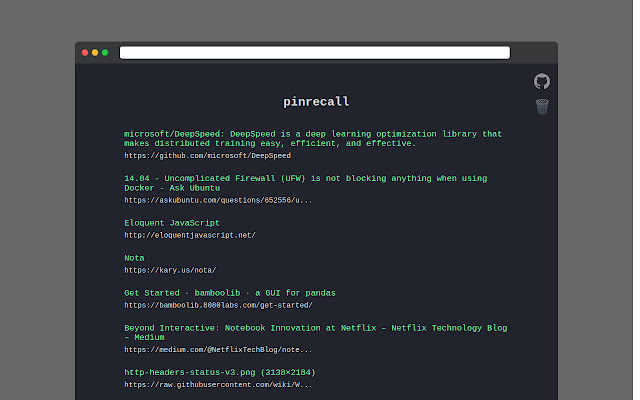Pinrecall in Chrome with OffiDocs
Ad
DESCRIPTION
Pinrecall is an open-source Chrome extension that allows easy rediscovery of Pinboard bookmarks.
I built this to solve a problem that I face - bookmarking pages only to never see them again.
The extension is very simple and small (<120 lines of plain JavaScript).
Every time you open a new tab, Pinrecall displays ten random bookmarks from your Pinboard library.
That's is all it does.
No data collection, no resource hogging.
All data is stored within your browser, and you may verify this for yourself from the source code provided here: https://github.
com/postmalloc/pinrecall After installation, open a new tab.
You should see a prompt for Pinboard login.
This is where you'll need to enter your Pinboar API token.
This is necessary to fetch your bookmarks.
To get the API token - 1. Login to pinboard.
in 2. Go to `settings` > `password` 3. Copy the token which looks like `username:xxxx` Paste the token into the prompt on the new tab, and you're done! The first time you login, it may take a few seconds to fetch the bookmarks and cache them locally.
Subsequent loads should be instant.
Note: If you want to logout and clear local storage, click the trash icon on the top right corner.
Copyright (c) 2020 Srimukh Sripada MIT License
Additional Information:
- Offered by Srimukh Sripada
- Average rating : 0 stars (hated it)
- Developer This email address is being protected from spambots. You need JavaScript enabled to view it.
Pinrecall web extension integrated with the OffiDocs Chromium online