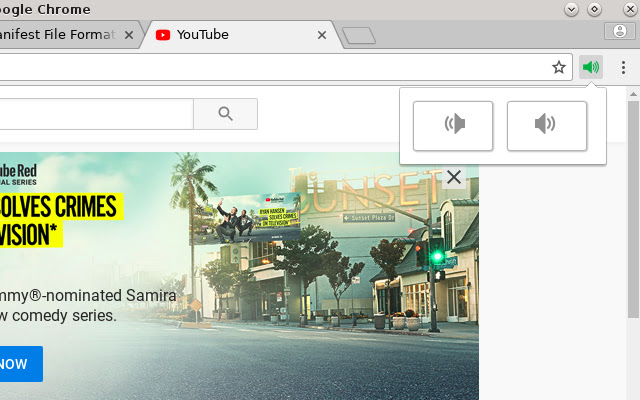Left Right Sound Select in Chrome with OffiDocs
Ad
DESCRIPTION
This simple plugin allows you to change the sound output of the web page on the current tab to mono left or right easily with just a click.
No need to fiddle with the OS volume control.
Many videos on the internet utilize the left and right audio tracks for dual language channels, some could even contain separate audio tracks (commentary, etc.
) on left and right channel.
This plugin lets you switch between the two conveniently.
Web sites that support the Left Right Sound Select Chrome extension can deeply integrate with it by firing events and listening to change events and integrate UI buttons directly on the page to switch audio tracks.
Additional Information:
- Offered by newbigi
- Average rating : 2.96 stars (it was okay)
Left Right Sound Select web extension integrated with the OffiDocs Chromium online