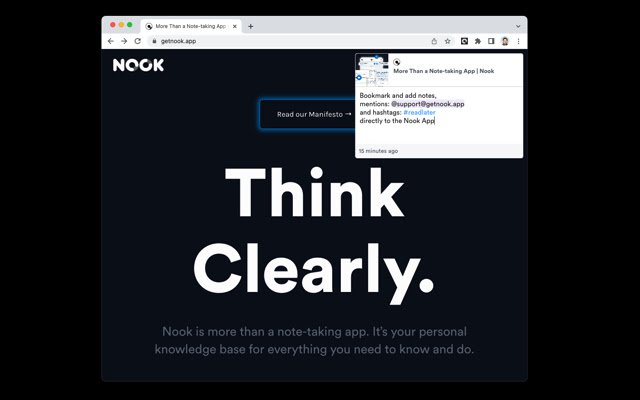Nook in Chrome with OffiDocs
Ad
DESCRIPTION
Think Clearly.
Are you ready to get started? Nook will transform how you capture, contextualize, and surface everything you need to know and do.
Here’s a quick primer on how to use it: The Timeline This is a list of all your recent notes, pages, and events At the top, you’ll see a carousel of all your daily meetings: Click on the “+” note icon to create a note and associate it with an event Tap the video icon to hop on a call Notes Click the compose icon to write a standalone note or group of notes associated with people, topics, or recurring events Use @mentions to associate notes with any new or existing event, topic, or people pages Add #hashtags to categorize and find your notes faster Pages Select the page icon at the bottom to see all your people, topics, and events pages Click the page icon with a plus sign to create a page Organize your notes by adding them directly to pages.
People @mention someone in a note to create a people page Tag them in notes to associate them with a people page Click their name to view notes that mention them, contact info, and insights We’re happy to be your first people page, @Nook Support Search Use the search bar to find what you’re looking for Enter titles, names, hashtags, or words to bring up specific notes and pages Note: Nook is currently offered exclusively to Google account users.
Sign-up and authentication requires permissions for Google calendar and contact read-access in order to provide our services.
Additional Information:
- Offered by getnook.app
- Average rating : 5 stars (loved it)
- Developer This email address is being protected from spambots. You need JavaScript enabled to view it.
Nook web extension integrated with the OffiDocs Chromium online