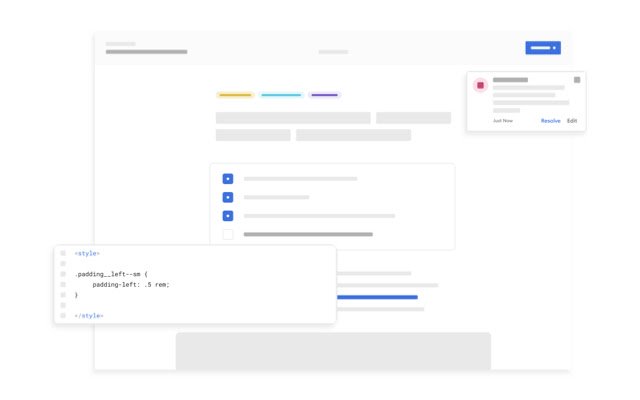Etch in Chrome with OffiDocs
Ad
DESCRIPTION
Etch allows you to quickly create notes in the browser with the click of button.
No more switching back to another note taking app.
Just hit the new tab icon in chrome and select start writing.
You can then add in content from across the web including images, videos, PDFs and other file types.
Save and organise your notes easily in your Etch Workspace.
All notes are saved automatically as you type, even if you close the tab.
Capture your ideas.
Make task lists.
Collaborate on content with others.
Create collections of related notes.
Manage personal and business projects.
Organise your life.
Etch is only tool that allows you to do it all in browser - and fast.
It’s work made easy.
With Etch you can: - Start writing in seconds - Save your ideas fast - Add rich media and files - Create a daily to-do list - Use it as a journal - Collect blog ideas & content - Share notes with others - Work much faster
Additional Information:
- Offered by www.etchhq.com
- Average rating : 0 stars (hated it)
- Developer This email address is being protected from spambots. You need JavaScript enabled to view it.
Etch web extension integrated with the OffiDocs Chromium online