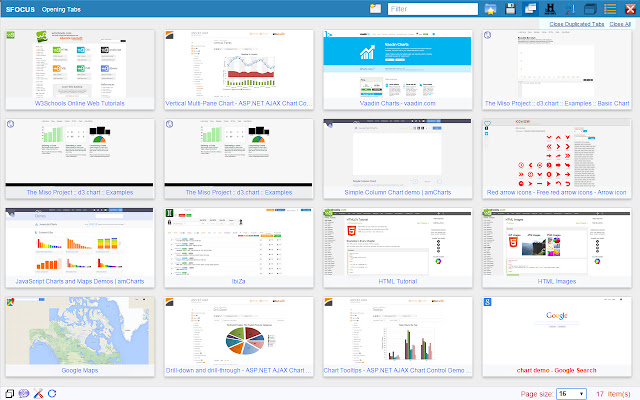Super Focus Tabs in Chrome with OffiDocs
Ad
DESCRIPTION
+ Quickly find out tabs.
+ Quickly closing current tab by pressing double esc + Quickly find the page in your bookmark/history.
+ Quickly save the page by using shortcut key.
+ Quickly go back to previous active tabs by shortcut key.
+ Quickly go to latest created tab.
+ Support auto close unused tabs.
+ Support real time update.
+ Support page screenshots.
+ Support list view, thumbnail view and tree view, preview.
+ Support tabs, bookmarks, history, saved pages.
+ Support sorting, filtering, grouping, etc.
+ Support many functions such as saving and closing all tabs, merging windows, closing the duplicated pages, etc.
+ Many options for you to customize.
Reduce much more time while working with chrome.
Let try and experience.
Additional Information:
- Offered by nghiai3e
- Average rating : 4.27 stars (liked it)
- Developer This email address is being protected from spambots. You need JavaScript enabled to view it.
Super Focus Tabs web extension integrated with the OffiDocs Chromium online