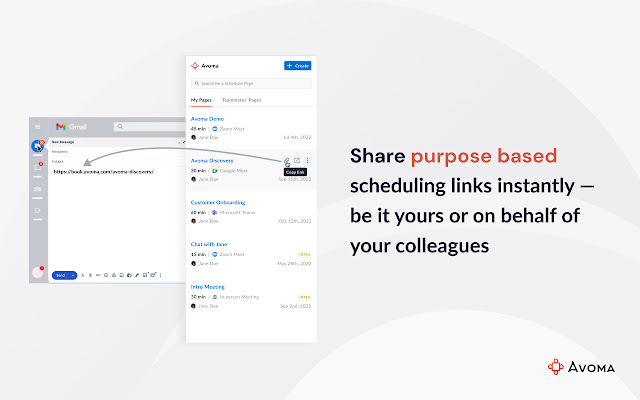Avoma Scheduler in Chrome with OffiDocs
Ad
DESCRIPTION
With Avoma Scheduler, you can create and share multiple scheduling links for various purposes and durations based on your availability, time zone, context you want to capture, and more.
The purpose-based scheduling links offer a powerful experience.
Unlike most free scheduling tools, Avoma Scheduler doesn't limit you to one scheduling link.
Instead, it allows you to create multiple links for different purposes like sales discovery, check-ins, interviews, and 1:1s.
Avoma Scheduler helps you capture meeting agenda in advance, and reduce no-shows with its automated reminders with the flexibility to cancel or reschedule meetings.
Based on the meeting purpose already defined, the right templates are assigned for note-taking so that you're ready for the meeting in seconds.
With the above scheduling capabilities, here's everything Avoma can do for you: Automate meeting bookings, sending reminders & agenda Automatically record, transcribe, and analyze your meetings Get automated meeting notes based on your purposed based templates Get the notes from your customer-facing meetings automatically synced to your CRM Get actionable conversation and revenue insights About Avoma Avoma reimagines how people and companies meet so that they can reach greater goals.
Avoma's Meeting Lifecycle Assistant is trusted by hundreds of high-growth companies who rely on it to make meetings actionable.
Founded in 2017 and backed by leading investors like Headline, Storm Ventures, K9 Ventures, HubSpot, and Zoom, Avoma is headquartered in Palo Alto, CA.
Additional Information:
- Offered by avoma.com
- Average rating : 5 stars (loved it)
- Developer This email address is being protected from spambots. You need JavaScript enabled to view it.
Avoma Scheduler web extension integrated with the OffiDocs Chromium online