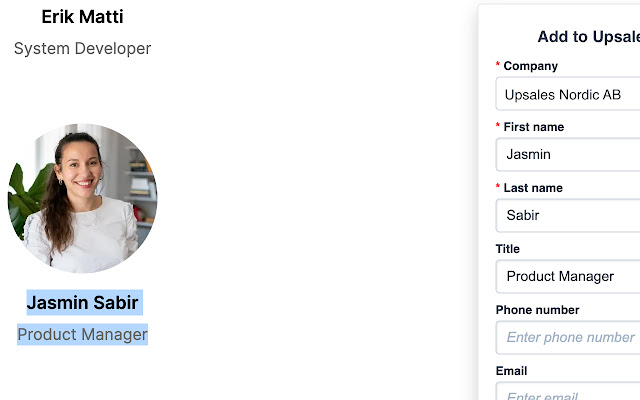Upsales prospecting in Chrome with OffiDocs
Ad
DESCRIPTION
This extension gives you back the time you spend on manually creating contact cards.
Instead, just visit prospect company websites and let Upsales do the work for you.
Simply choose the contact information you need.
In a few clicks you can import into your database.
Discover how fast, simple and easy it is: 1. Activate the extension here and in the Upsales App Directory 2. Head to a company website page showing a prospect’s contact details.
Perhaps “about us” or “meet the team” 3. Highlight the details you want to save 4. Right-click and the extension can generate a contact card 5. Upsales checks what you’ve highlighted, and automatically places the data into fields including name, phone, email, job title, and company 6. You can review, edit if you want, and then save the details to your database Upsales also checks the contact details, to make sure you don’t already have them in your system.
You don’t even need to be logged into Upsales for the extension to work its magic.
You can gather prospect data whenever and wherever you find it.
Additional Information:
- Offered by upsales.com
- Average rating : 5 stars (loved it)
- Developer This email address is being protected from spambots. You need JavaScript enabled to view it.
Upsales prospecting web extension integrated with the OffiDocs Chromium online