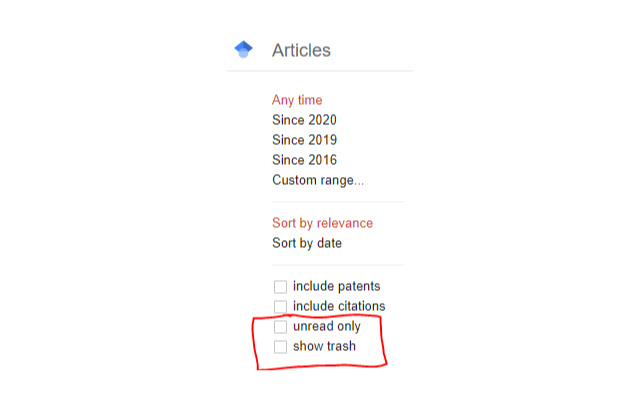Google Scholar Tools in Chrome with OffiDocs
Ad
DESCRIPTION
Adds some quality-of-life functions to google scholar tools search results, such as the ability to save a paper as "read" and then hide it from view.
If there are no visible items, the page will auto-increment to the next page with unread items.
Users can also trash useless results that will not show up as read/unread.
Additional Information:
- Offered by Brian B. Griffiths
- Average rating : 0 stars (hated it)
- Developer This email address is being protected from spambots. You need JavaScript enabled to view it.
Google Scholar Tools web extension integrated with the OffiDocs Chromium online