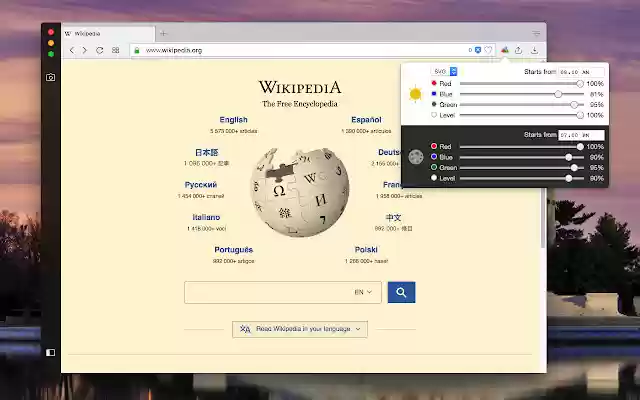Night Shift (Lux control) in Chrome with OffiDocs
Ad
DESCRIPTION
This extension controls the level of red, green and blue colors to control the page lux level.
The extension uses two methods to achieve page's lux control: 1. DIV method: This method inserts a div element on top of the root element with user-defined color levels and a user-defined opacity level.
Like a colorful glass, it reduces the color levels.
2. SVG method: This method attaches an SVG filter to the document to control red, green and blue color levels.
This method is the recommended method if your browser supports SVG filters.
By using this method if a color level is set to zero, there will be no channel for this particular color.
For instance, you can fully block the blue color in the nighttime.
Note: Although the "SVG" method is way more powerful than the other method, it might not be fully supported by your browser.
If you had an issue in a page, switch to the "DIV" method and refresh the page.
This extension offers different settings for daytime and nighttime hours.
Additional Information:
- Offered by joue.quroi
- Average rating : 1 stars (hated it)
- Developer This email address is being protected from spambots. You need JavaScript enabled to view it.
Night Shift (Lux control) web extension integrated with the OffiDocs Chromium online