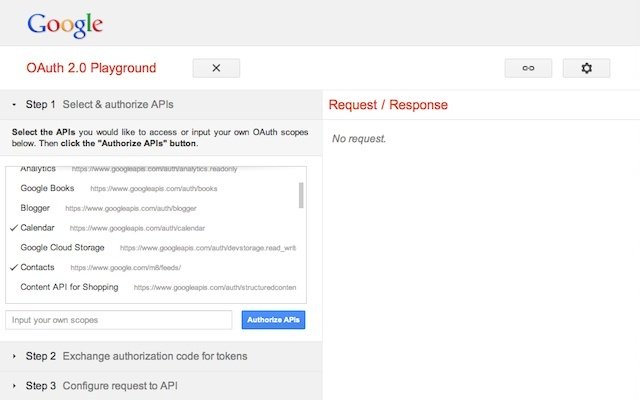OAuth 2.0 Playground in Chrome with OffiDocs
Ad
DESCRIPTION
Trying out some requests in the OAuth 2.0 playground can help you understand how the protocol functions and make life easier when the time comes to use OAuth in your own code.
With the OAuth 2.0 Playground you can walk through each step of the OAuth 2.0 flow for servers (auth code) and client apps (Implicit): - Authorizing API scopes - Exchanging authorization tokens - Refreshing access tokens - Sending authorized requests to APIs At each step the Playground displays the full HTTP requests and responses.
The playground is pre-configured to use with Google's OAuth 2.0 endpoints and APIs so that you can quickly and easily play around with these.
It is also configurable (click on the configure icon on the top right) so that you can specify and use any OAuth 2.0 endpoints as long as they implement OAuth 2.0 draft 10 and above.
The OAuth 2.0 playground is integrated with Google Drive.
You can simulate the open-with flow of a Drive file with the OAuth 2.0 playground, and then finish the OAuth 2.0 flow with the playground and play HTTP requests to the Drive REST API.
--- OAuth 2.0 is an open protocol for authorization and authentication that is currently being drafted.
Please see http://oauth.
net/2/ for more details.
The OAuth and OAuth 2.0 logos used in the promotional images and as logos are the work of Chris Messina and are used under the terms of the Creative Commons Attribution ShareAlike 3.0 license.
Please see: http://wiki.
oauth.
net/w/page/12238520/Logo
Additional Information:
- Offered by code.google.com/oauthplayground
- Average rating : 4.31 stars (liked it)
OAuth 2.0 Playground web extension integrated with the OffiDocs Chromium online