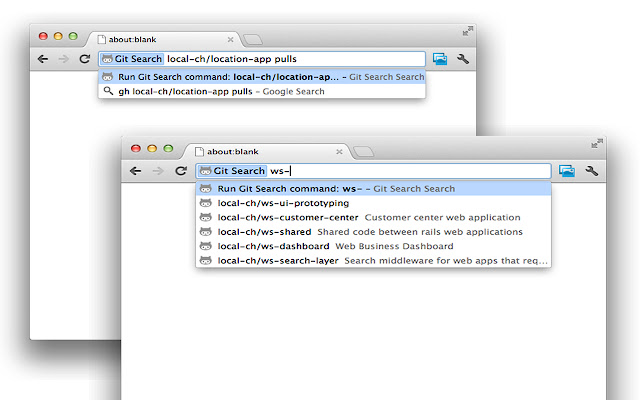Git Search in Chrome with OffiDocs
Ad
DESCRIPTION
Get quick access to the most important pages of your GitHub Account: type "gh" into the input field followed by the name of a repository or user.
Select the desired repository or user with the cursor and hit enter.
Git Search brings you directly to the page without long typing.
Examples: git <your-repo> git <your-repo> pulls git <your-repo> issues git <your-repo> <searchterm> git <friend> git <your-organisation> git <searchterm> Git Search implements a subset of the GitHub CommandBar commands on their page (https://github.
com/blog/1264-introducing-the-command-bar).
Git Search is not affiliated with GitHub.
Additional Information:
- Offered by Georg Kunz · @geku
- Average rating : 5 stars (loved it)
Git Search web extension integrated with the OffiDocs Chromium online