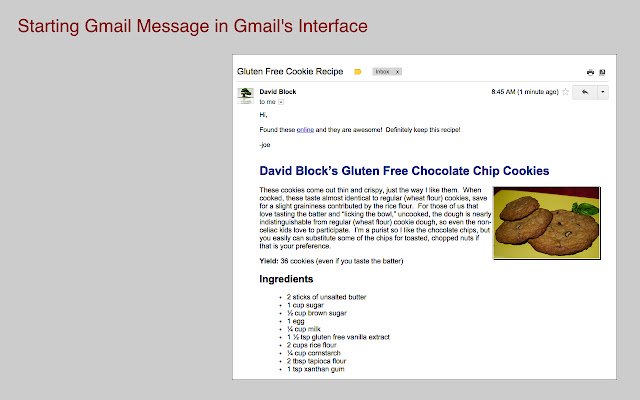Mail Message Copy in Chrome with OffiDocs
Ad
DESCRIPTION
Copies the Gmail™ message you are reading to your system's clipboard in a clean format.
This is useful anytime you want to store a Gmail™ message in another place or application.
Gmail's™ web interface is fantastic for interacting with your messages, but if you'd like to take the message out of Gmail™ there is no easy way to collect the message, with headers, in one step: you have to collect Subject, Date, From, To and the actual message separately -- until now.
Mail Message Copy collects all the information you need in one simple click.
Using it is easy.
Open the Gmail™ you want to copy and click the icon.
Your message is copied to the clipboard and now you can paste it anywhere you want.
Features include: + Collection of subject, from, to, date and message with one click + HTML formatting with large Subject at the top, other fields lined up + Sensitive to the first "expanded" message: expand a message to pick the one to copy + HTML formatting of the body of the message Gmail™ is a trademark of Google Inc.
Use of this trademark is subject to Google Permissions.
Additional Information:
- Offered by dsblox
- Average rating : 5 stars (loved it)
- Developer This email address is being protected from spambots. You need JavaScript enabled to view it.
Mail Message Copy web extension integrated with the OffiDocs Chromium online