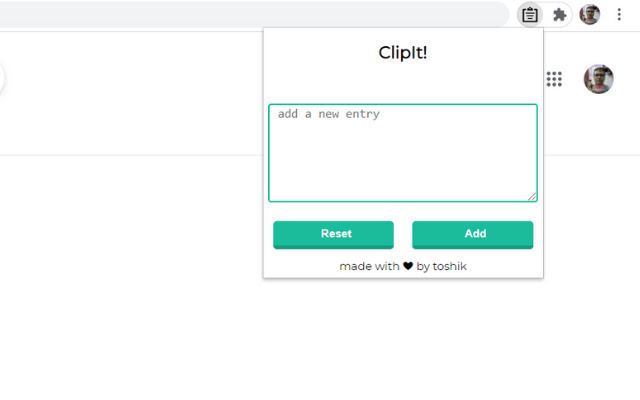ClipIt! in Chrome with OffiDocs
Ad
DESCRIPTION
ClipIt is a tool through which users can save texts/notes for future use.
Some examples of these texts are delivery tracking information, email IDs, phone numbers etc.
How it works? 1. The input text is added in the textfield.
After clicking on "Add" button the text will be stored in the browser.
2. With a single left click on a text, it will copy the text to the clipboard.
3. With a single right click on a text, it will copy the text to the clipboard and delete it.
To enable/disable dark mode, just click on the header.
Is the data safe? Yes.
I've used "chrome.
storage" API to store and retrieve data.
In this data is stored in the user's Google Account and is synced.
This also enables the extension to work in sync with other devices having same Google Account.
Additional Information:
- Offered by Toshik Langade
- Average rating : 5 stars (loved it)
- Developer This email address is being protected from spambots. You need JavaScript enabled to view it.
ClipIt! web extension integrated with the OffiDocs Chromium online