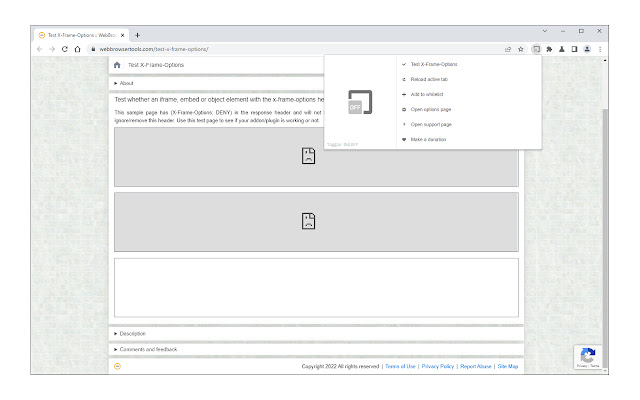Allow X Frame Options in Chrome with OffiDocs
Ad
DESCRIPTION
This extension enables you to remove the x-frame-options from the HTTP response header.
To work with this addon, please open the toolbar popup and then click on the toggle button on the left side.
Once the addon is turned ON, the browser ignores the x-frame-options for all iframes within websites.
To whitelist a domain, please click on the - Add to whitelist - button on the toolbar popup.
If you want the addon to work per tab only, please mark the related option from the options page.
Please note that, in per-tab mode, the whitelist feature is not working.
If you have a feature request or found a bug to report, please fill out the bug report form on the addon's homepage (https://mybrowseraddon.
com/allow-x-frame-options.
html).
Additional Information:
- Offered by Lynn
- Average rating : 0 stars (hated it)
- Developer This email address is being protected from spambots. You need JavaScript enabled to view it.
Allow X Frame Options web extension integrated with the OffiDocs Chromium online