Slack Voice Messages in Chrome with OffiDocs
Ad
DESCRIPTION
With slack we can send text, images, files among other things, but not audios .
.
.
Until now! Using this extension, another option is added in the chats, a microphone button which can be used to send audios through slack! Once this extension is installed, a new button with a microphone icon will be added to the message bar in Slack.
Just click the button with a microphone and record your voice message! After, drag & drop downloaded audio file into a dialog in Slack and you are ready to send message! Your recordings aren't sent anywhere and are only stored locally on your machine.
Additional Information:
- Offered by ulisescf.24
- Average rating : 0 stars (hated it)
- Developer This email address is being protected from spambots. You need JavaScript enabled to view it.
Slack Voice Messages web extension integrated with the OffiDocs Chromium online