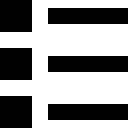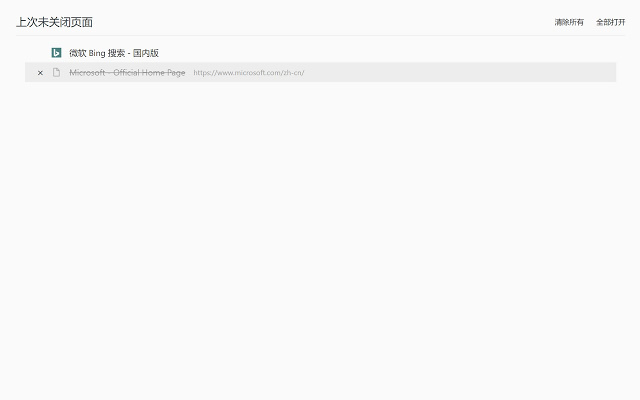Last Visit in Chrome with OffiDocs
Ad
DESCRIPTION
You can select which page you want to reopen.
Click the extension icon will save current pages, or will save current pages per 60 seconds, automatically.
When you startup your browser next, you can see you last visit list.
If you have one or more pages in the list, click the icon will save current pages, and open the list page in new tab.
Then you can get the link of list page, and set it as your startup special page.
Additional Information:
- Offered by billypon
- Average rating : 0 stars (hated it)
- Developer This email address is being protected from spambots. You need JavaScript enabled to view it.
Last Visit web extension integrated with the OffiDocs Chromium online