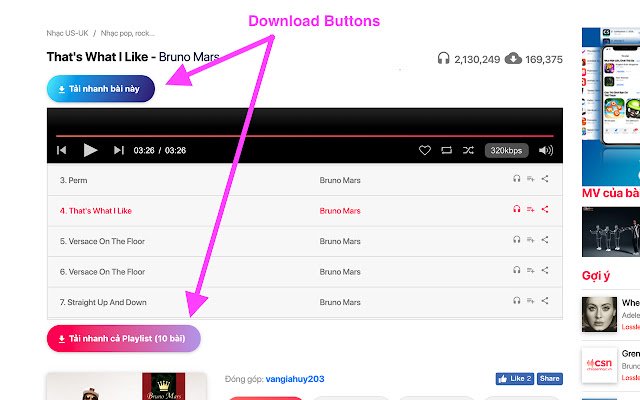Chiasenhac Download Plugin in Chrome with OffiDocs
Ad
DESCRIPTION
Tiện ích tải bài lẻ hoặc toàn bộ album một cách nhanh chóng chỉ với một nút bấm trên trang Chiasenhac.
vn.
Sau chọn chất lượng bạn muốn, tiện ích sẽ tự động tải lần lượt tất cả các bài hát và gộp lại thành một file nén duy nhất để dễ dàng tải về máy tính của bạn.
Không cần mất thời gian và công sức tải từng bài nữa! CÁCH SỬ DỤNG 1. Cài đặt extension này trên trình duyệt Google Chrome 2. Vào trang chiasenhac.
vn như bình thường 3. Các nút download cho bài hát và album sẽ tự động hiện ra khi nghe một bài hát hoặc album nào đó.
4. Click nút "Tải nhanh bài này" hoặc "Tải nhanh cả Playlist", chờ trình duyệt download xong rồi chọn thư mục muốn lưu trên máy tính của mình.
Xong! [English] This extension helps to quickly download an individual song or the entire album on Chiasenhac.
vn with just one click.
After you select the quality, it will automatically download every single song then compress them all into a single Zip file for you to download easily.
Quite handy! HOW TO USE 1. Add this extension to your browser 2. Visit chiasenhac.
vn 3. Download Song and Download Playlist buttons should show up 4. Click download button and wait for it to finish downloading and zipping process, choose the folder to save that file on your computer.
Additional Information:
- Offered by csndownload.com
- Average rating : 4.36 stars (liked it)
- Developer This email address is being protected from spambots. You need JavaScript enabled to view it.
Chiasenhac Download Plugin web extension integrated with the OffiDocs Chromium online