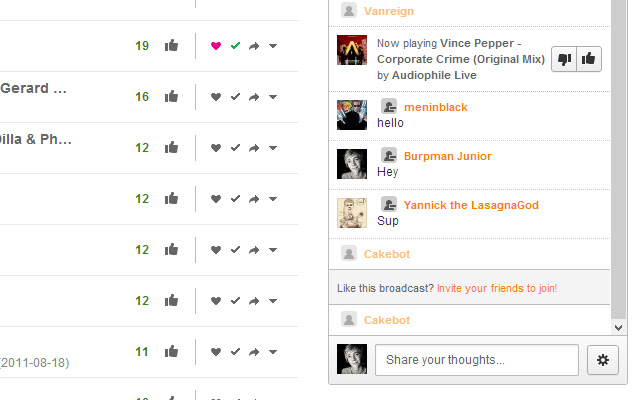Grooveshark User Ignore in Chrome with OffiDocs
Ad
DESCRIPTION
Update 1.1.1 - Hotfix for longer names breaking chat auto-scroll.
Update 1.1 - Full rework on message checks and ignore system.
Improved response time and lag free.
----------- Adds ignore functionality to Grooveshark Broadcast Chat and toggles message visibility for specific users.
To ignore a user, click the ignore icon that is added next to their username in chat.
To unignore, simply click the icon again.
This extension is a non-profit tool for the Grooveshark community.
Logo : copyright Grooveshark.
com
Additional Information:
- Offered by Burpman Junior
- Average rating : 5 stars (loved it)
Grooveshark User Ignore web extension integrated with the OffiDocs Chromium online