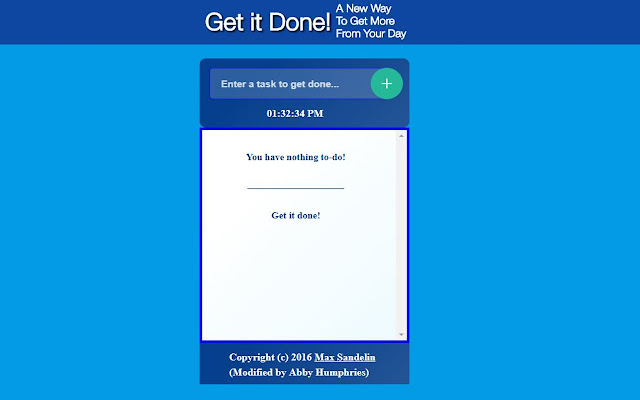Get it Done! To Do List in Chrome with OffiDocs
Ad
DESCRIPTION
A new way to get more from your day.
Add a task to your list by typing in the text field.
Hit enter or click the add button.
When you are finished your task, click the done button.
Your finished tasks are added to your done list.
All tasks can be removed by clicking the remove button.
Additional Information:
- Offered by Abby Apps
- Average rating : 5 stars (loved it)
Get it Done! To Do List web extension integrated with the OffiDocs Chromium online