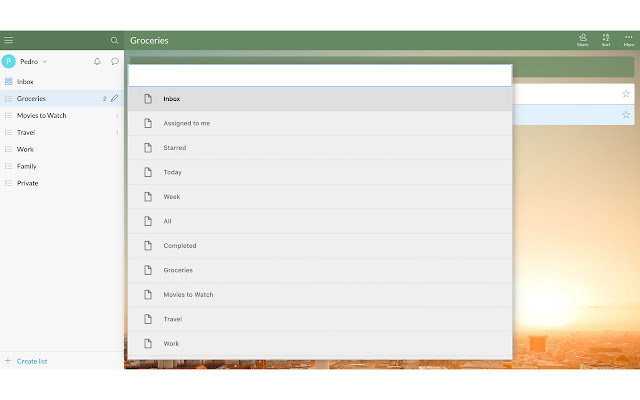WunderlistNavigator in Chrome with OffiDocs
Ad
DESCRIPTION
Quickly switch between wunderlist lists on the wunderlist web application by opening the search bar and looking for your lists.
- Press **COMMAND+SHIFT+b** or **CTRL+SHIFT+b** to activate and start typing the keywords to filter lists - Use `Enter` key or mouse click to jump to list You can also define your custom shortcut in chrome://extensions/ > Keyboard shortcuts Note: after installing, you will have to refresh the already opened wunderlist web app
Additional Information:
- Offered by Pedro Catré
- Average rating : 5 stars (loved it)
WunderlistNavigator web extension integrated with the OffiDocs Chromium online