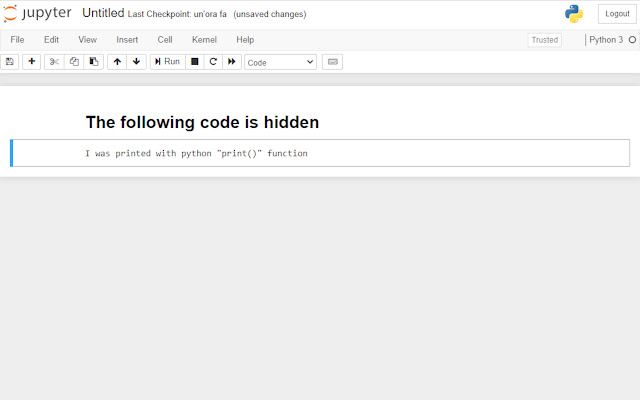Jupyter code toggler in Chrome with OffiDocs
Ad
DESCRIPTION
Very simple extension that hides or shows all the python code inside a jupyter notebook tab when the extension icon (in the extension bar) is clicked.
• v.
1.0.5 - Fixed another padding issue in the "print preview" page (this time for the text).
• v.
1.0.4 - Fixed image padding issues in the "print preview" page.
• v.
1.0.3 - Fixed permission bug that didn't allow to use the extension in the "print preview" page.
• v.
1.0.2 - Fixed code cell with no output not being fully hidden (still selectable).
• v.
1.0.1 - Updated in order to work also when in "print preview" mode.
Additional Information:
- Offered by Andrea Dragotta
- Average rating : 5 stars (loved it)
- Developer This email address is being protected from spambots. You need JavaScript enabled to view it.
Jupyter code toggler web extension integrated with the OffiDocs Chromium online