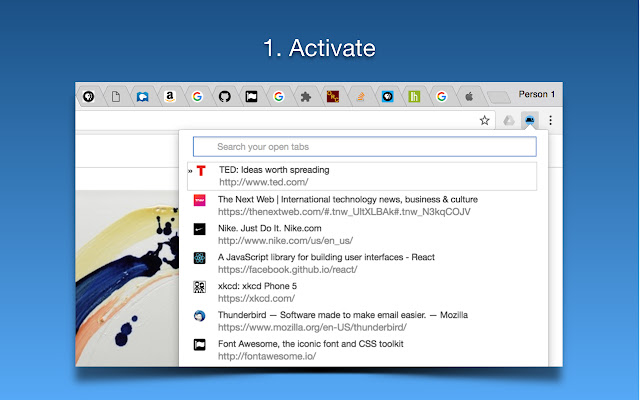Simple Tab Finder in Chrome with OffiDocs
Ad
DESCRIPTION
Lists open tabs across all windows and allows simple substring search to filter the list -- searching title and url.
- Use mouse or Up/Down arrow keys to navigate and click or <enter> to select the tab.
- Associate Keyboard shortcuts on the chrome://extensions page for quick activation.
e.
g.
Shift+Cmd+Space.
Does not use local storage, does not modify the current html page content, no special processing or fuzzy searches.
Does not track user data and no sign up required.
Additional Information:
- Offered by foldingpaper
- Average rating : 5 stars (loved it)
Simple Tab Finder web extension integrated with the OffiDocs Chromium online