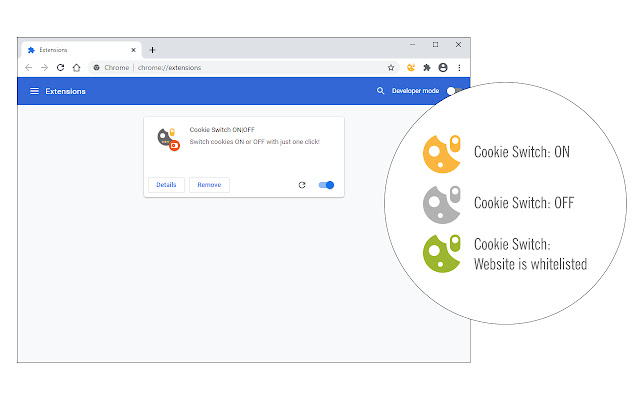Cookie Switch ON|OFF in Chrome with OffiDocs
Ad
DESCRIPTION
Cookie Switch ON|OFF is a lite browser addon that helps you quickly turn storing cookies (browser cookie) in your browser ON or OFF with just one button.
When toolbar icon color is green, Cookie is allowed in your browser, and when it turns red, it means Cookie is denied globally.
Now you can reload any website without cookies storing.
If you need to whitelist a domain (i.
e.
www.
example.
com) please head to the options page and add the desired domain to the designated area.
Please note, domains need to be added comma separated.
You can enter URLs and the addon will convert them to domain (i.
e.
domain-1.com, domain-2.com, domain-3.com, .
.
.
).
To report bugs, please fill the bug report form in the addon's homepage (https://mybrowseraddon.
com/cookie-switch.
html).
Additional Information:
- Offered by MeryDev
- Average rating : 5 stars (loved it)
- Developer Contact Developer
Cookie Switch ON|OFF web extension integrated with the OffiDocs Chromium online