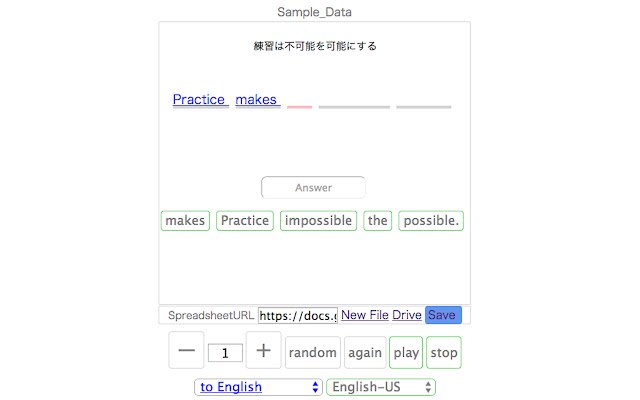KIKU_beta in Chrome with OffiDocs
Ad
DESCRIPTION
【How to make the data】 1. Create New Google Spreadsheet 2. input your data in column B to listen, column A is translation of B 3. Publish it on the Web 【How to load the data】 Copy&paste a Spreadsheet's URL or published URL in SpreadsheetURL box 【How to use】 click 「play」button and listen the voice then type the word and press enter/return or click a word button to input the answer SpreadsheetURL:copy&paste your SpreadsheetURL New File:create new Spreadsheet Drive:open Google Drive Save:save current page to URL then you can share the same page with the link 「−」:load prev row data 「+」:load next row data 「random」:load random data 「play」:play the voice 「stop」:stop the voice 「Voice」:select the voice 「Google Translate/Other Options 」:select a language to translate on Google translate or select a site to search of the word in column B
Additional Information:
- Offered by www.pre-practice.com
- Average rating : 3 stars (it was okay)
- Developer This email address is being protected from spambots. You need JavaScript enabled to view it.
KIKU_beta web extension integrated with the OffiDocs Chromium online