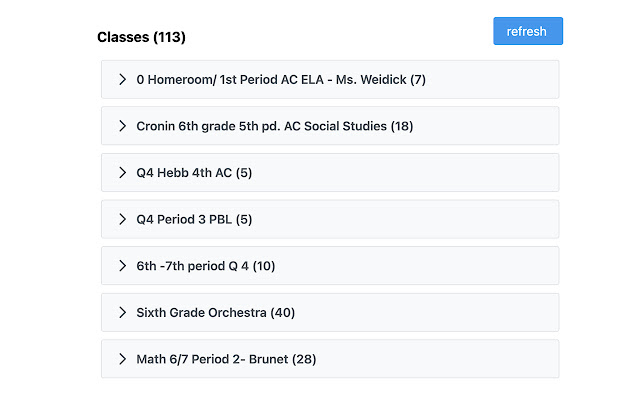CTLS Helper Extension in Chrome with OffiDocs
Ad
DESCRIPTION
This tool is designed to get quick access to the main outstanding tasks across CTLS.
You will want to login with your students login information into CTLS - and then click the extensions button (looks like a puzzle piece) in the upper right next to your profile picture.
You can then click the "Pin" button next to the CTLS Extension which will make it always visible.
Once you can see it in your browser bar, just click the orange CTLS button
Additional Information:
- Offered by ADIO Software, LLC
- Average rating : 0 stars (hated it)
- Developer This email address is being protected from spambots. You need JavaScript enabled to view it.
CTLS Helper Extension web extension integrated with the OffiDocs Chromium online