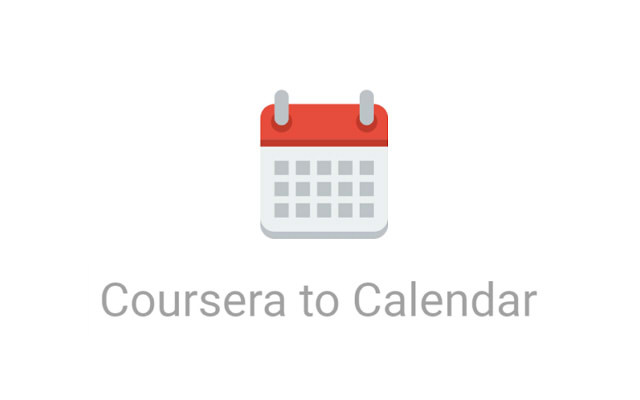Coursera to Calendar in Chrome with OffiDocs
Ad
DESCRIPTION
This extension adds Coursera deadlines to the google calendar, so that you won't miss important benchmarks, and finish the online course on time! Instructions: - Navigate to the "Grades" page of a course - Click the extension icon on the browser bar - Wait for google calendar events to be generated, and confirm each one of them Notes: - If there are a lot of deadlines in the "Grade" page, it might take a while to add them all to the calendar - You need to manually confirm each calendar event to add it
Additional Information:
- Offered by River Liu
- Average rating : 0 stars (hated it)
- Developer Contact Developer
Coursera to Calendar web extension integrated with the OffiDocs Chromium online