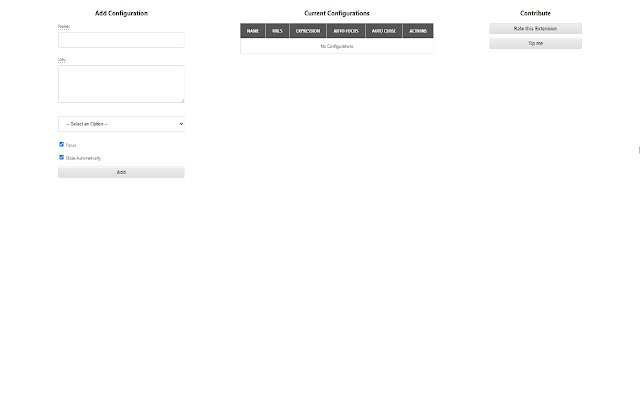Automatic Tab Opener in Chrome with OffiDocs
Ad
DESCRIPTION
Our chrome extension, "Automatic Tab Opener" allows you to automate the opening of multiple URLs based on a cron expression or predefined intervals (e.
g.
, daily, hourly, every minute).
Simply input the URLs you want to open and specify the frequency at which they should be opened.
The cron expression follows the standard format, with the ability to specify minute, hour, day of the month, month, and day of the week.
For example, to open the URLs every day at 8am, you would enter "0 8 * * *".
Or, you can choose one of the predefined intervals (e.
g.
, daily, hourly, every minute) from the dropdown menu.
The extension will then open the specified URLs at the specified frequency, saving you time and effort in manually opening them yourself.
With "Automatic Tab Opener" you can streamline your daily tasks and focus on more important things.
Additional Information:
- Offered by no0law1
- Average rating : 3.5 stars (liked it)
- Developer This email address is being protected from spambots. You need JavaScript enabled to view it.
Automatic Tab Opener web extension integrated with the OffiDocs Chromium online