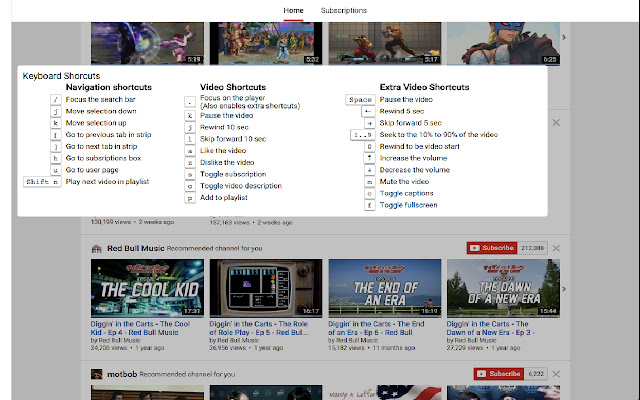Youtube™ Shortcuts in Chrome with OffiDocs
Ad
DESCRIPTION
A collection of keyboard shortcuts for YouTube to make navigation faster.
Show shortcut - Shift + / Default Shortcuts: Focus on the player - ".
" (dot/period) Unfocus the current element - "Esc" Go to subscription box - "H" Go to user profile - "U" Navigate video list - "J" & "K" Navigate tab strip - "[ & ]" Follow link to new tab - "Shift + Enter" Like the video - "A" Dislike the video - "Z" Subscribe - "S" Add to playlist - "P" Expand video description - "O" Source Code: https://github.
com/danhp/youtube-shortcuts
Additional Information:
- Offered by Daniel Pham
- Average rating : 2.85 stars (it was okay)
- Developer This email address is being protected from spambots. You need JavaScript enabled to view it.
Youtube™ Shortcuts web extension integrated with the OffiDocs Chromium online