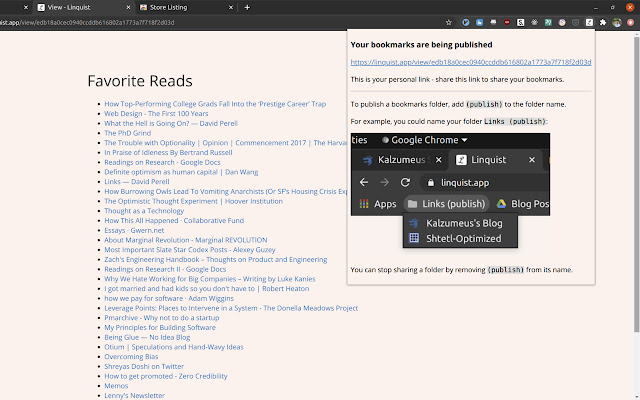Linquist publish your bookmarks in Chrome with OffiDocs
Ad
DESCRIPTION
Easily publish your favorite bookmarks to the web.
Linquist lets you publish your bookmarks simply by renaming a folder - it's Dropbox, for links.
1. Install this extension.
2. Rename the bookmark folder you want to share to contain "(publish)".
For example, "My favorite links (publish)" 3. Any bookmarks in that folder will be published to your own, personal site.
(Your site URL can be found by clicking the extension icon).
Additional Information:
- Offered by Neil Patil
- Average rating : 0 stars (hated it)
- Developer This email address is being protected from spambots. You need JavaScript enabled to view it.
Linquist publish your bookmarks web extension integrated with the OffiDocs Chromium online