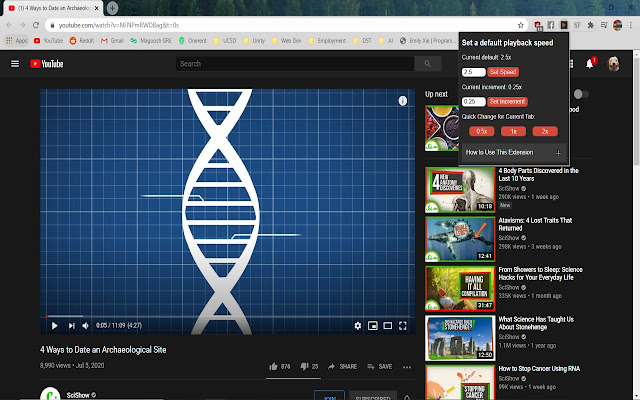YouTube Default Playback Speed in Chrome with OffiDocs
Ad
DESCRIPTION
The main popup for the extension allows you to set the default playback speed for YouTube videos along with buttons to set the speed of the video in the current tab to half, normal, and double speed.
The main settings popup shown in the screen shots is only active on YouTube video pages.
The extension also provides hotkeys for quickly changing the speed of the video in the current tab: Alt+Shift+1 sets the current tab to normal speed Alt+Shift+2 sets the current tab to set default speed Alt+Shift+Up increases the current tab by a the specified increment speed Alt+Shift+Down decreases the current tab by the specified increment speed Please let me know what other features you'd like.
Additional Information:
- Offered by NotYourAppDev
- Average rating : 4.74 stars (loved it)
- Developer This email address is being protected from spambots. You need JavaScript enabled to view it.
YouTube Default Playback Speed web extension integrated with the OffiDocs Chromium online