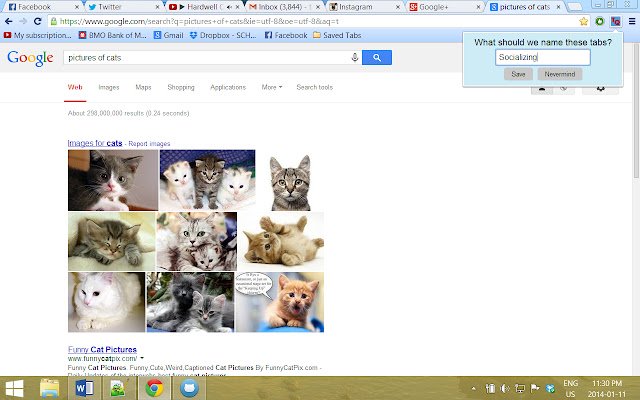TabQuick in Chrome with OffiDocs
Ad
DESCRIPTION
A chrome extension which helps you save your current tabs effortlessly, whenever you want.
Simply click the TabQuick icon, put in the name you want to save your tabs as, and press okay.
Every tab you currently have open will be saved into your bookmarks under a folder called "Saved Tabs".
I got sick of having 15 tabs open related to one subject and not being able to save them easily.
With TabQuick, you just click the icon, and it puts every tab you have open into a bookmark folder, to be accessed later with no problem.
It's especially useful if, say, you have 20 tabs open related to school work and you want to come back to them after an hour of procrastination without leaving them all open.
This extension is open-source, the code is available at https://github.
com/TristanH/TabQuick.
Additional Information:
- Offered by TristanH
- Average rating : 5 stars (loved it)
TabQuick web extension integrated with the OffiDocs Chromium online