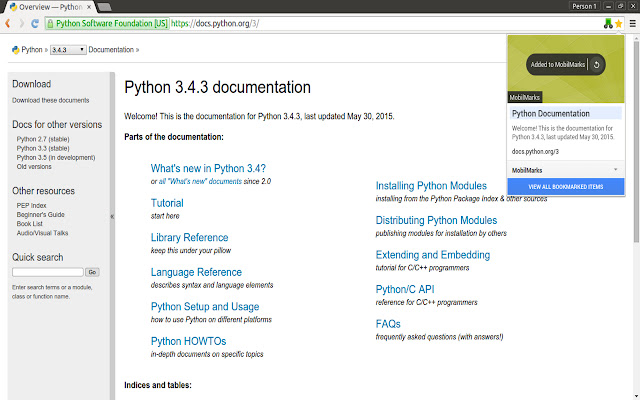MobilMarks in Chrome with OffiDocs
Ad
DESCRIPTION
NOTE: This is in beta right now, so try at your own risk This extension allows you to keep track of your progress on sites without keeping any tabs open.
To do you can create a "MobilMark", which functions just like a bookmark, but moves with you.
To use the extension, first bookmark the page that you want to keep the address of, then click the bookmark on wheels icon (either in menu or beside address bar).
When you are on a page that you have "MobilMarked", then the bookmark on wheels icon will be green.
If you move to another page, then the bookmark will move with you.
If you want the bookmark to stop moving with you, click the icon.
Additional Information:
- Offered by Dillard Robertson
- Average rating : 0 stars (hated it)
MobilMarks web extension integrated with the OffiDocs Chromium online