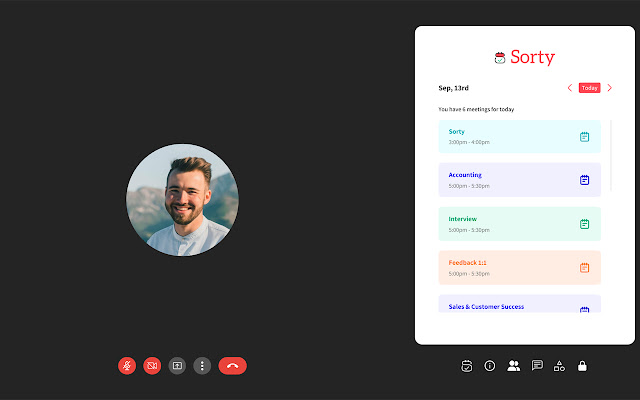Sorty in Chrome with OffiDocs
Ad
DESCRIPTION
Access Sorty meeting notes directly from Google Meet calls.
You will love being in a meeting and taking your notes without leaving your guests and the tools you already use.
This plugin will let you connect your notes directly to your Sorty application.
You won’t need to juggle multiple apps and windows taking your notes, action items, and reminders.
Sorty is connecting, centralizing, and empowering your meetings to simplify your work.
Integrate your notes and documents to your calendar and most popular work apps.
Keep track of anything, build collaborative agendas as you stay aligned on projects, track progress and accountability.
Key Sorty Features - Collaborate on meeting agendas directly in Google Meet - Assign action items.
- Prepare for upcoming meetings.
- Share the agenda with your meeting attendees.
- Apply meeting templates.
- Insert images, files, links, and more directly into your meeting notes - Run effective meetings and level up team accountability.
- Run effective meetings and level up team accountability.
- Generate and download automatic minutes in PDF.
- Search and find easily your notes by guests, tags, and dates.
What does Google Meet Integration do? - Open your meeting agenda with one click.
- Meeting notes will be accessible quickly when you need them.
- Take meeting minutes and action items.
- As you are in a meeting you are building accountability - Find all your Google Calendar meetings without juggling tabs.
Additional Information:
- Offered by Sorty
- Average rating : 5 stars (loved it)
- Developer This email address is being protected from spambots. You need JavaScript enabled to view it.
Sorty web extension integrated with the OffiDocs Chromium online