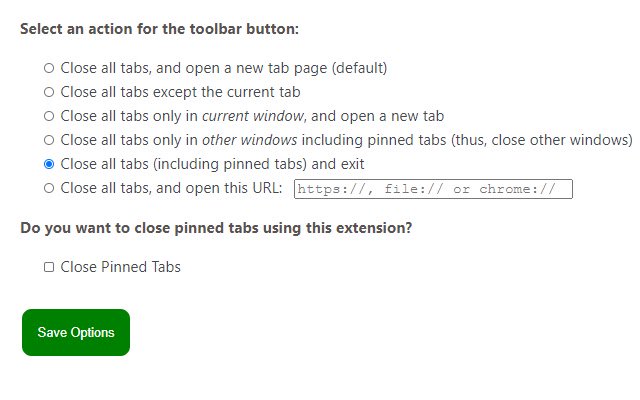Close All Tabs in Chrome with OffiDocs
Ad
DESCRIPTION
Use the toolbar button, keyboard command (alt + w) or the context menu options to quickly close open tabs.
Change the default setting for the toolbar button, and open a particular URL after closing all the tabs.
Optionally close pinned tabs and incognito mode tabs.
Visit our homepage for detailed user guide: https://browsernative.
com/close-all-tabs-extension/
Additional Information:
- Offered by browsernative.com
- Average rating : 4.39 stars (liked it)
- Developer This email address is being protected from spambots. You need JavaScript enabled to view it.
Close All Tabs web extension integrated with the OffiDocs Chromium online